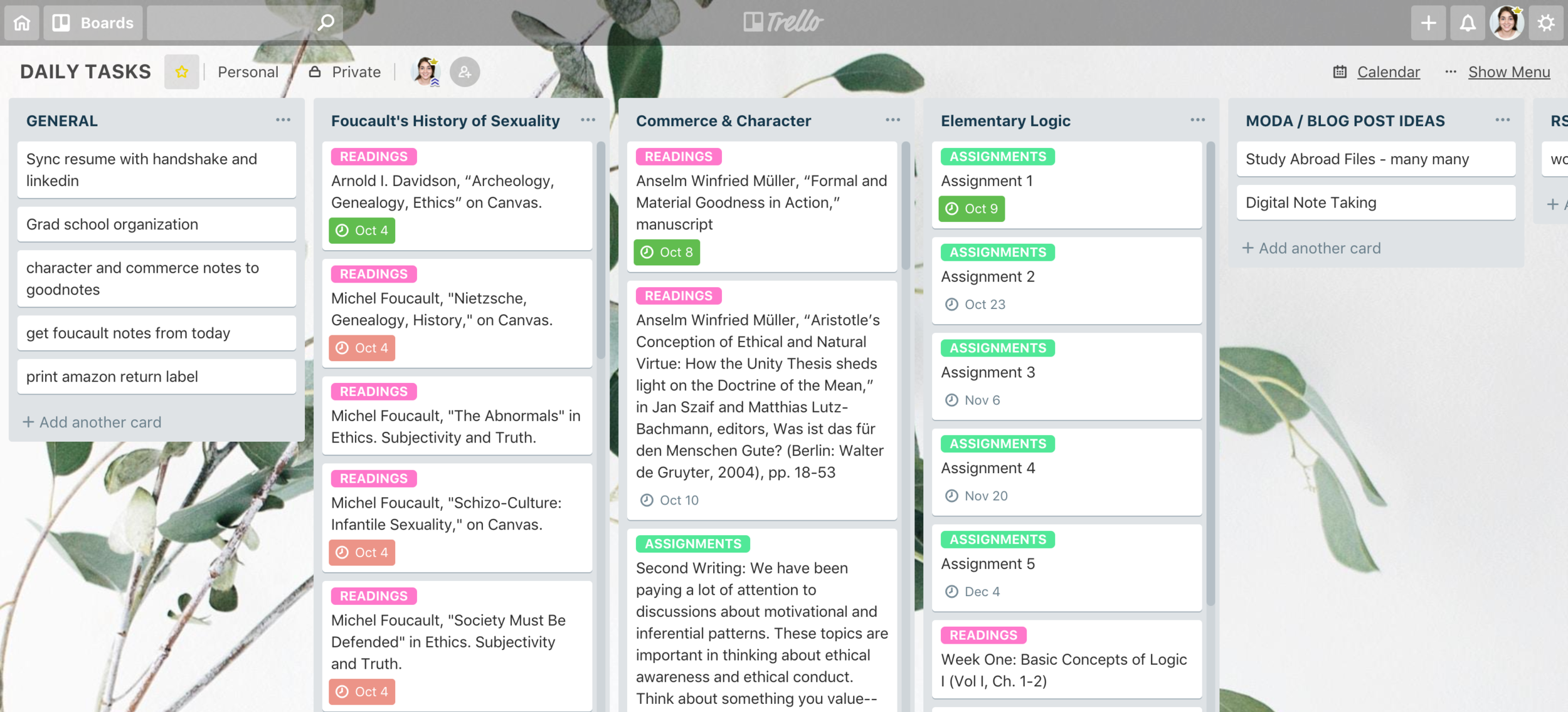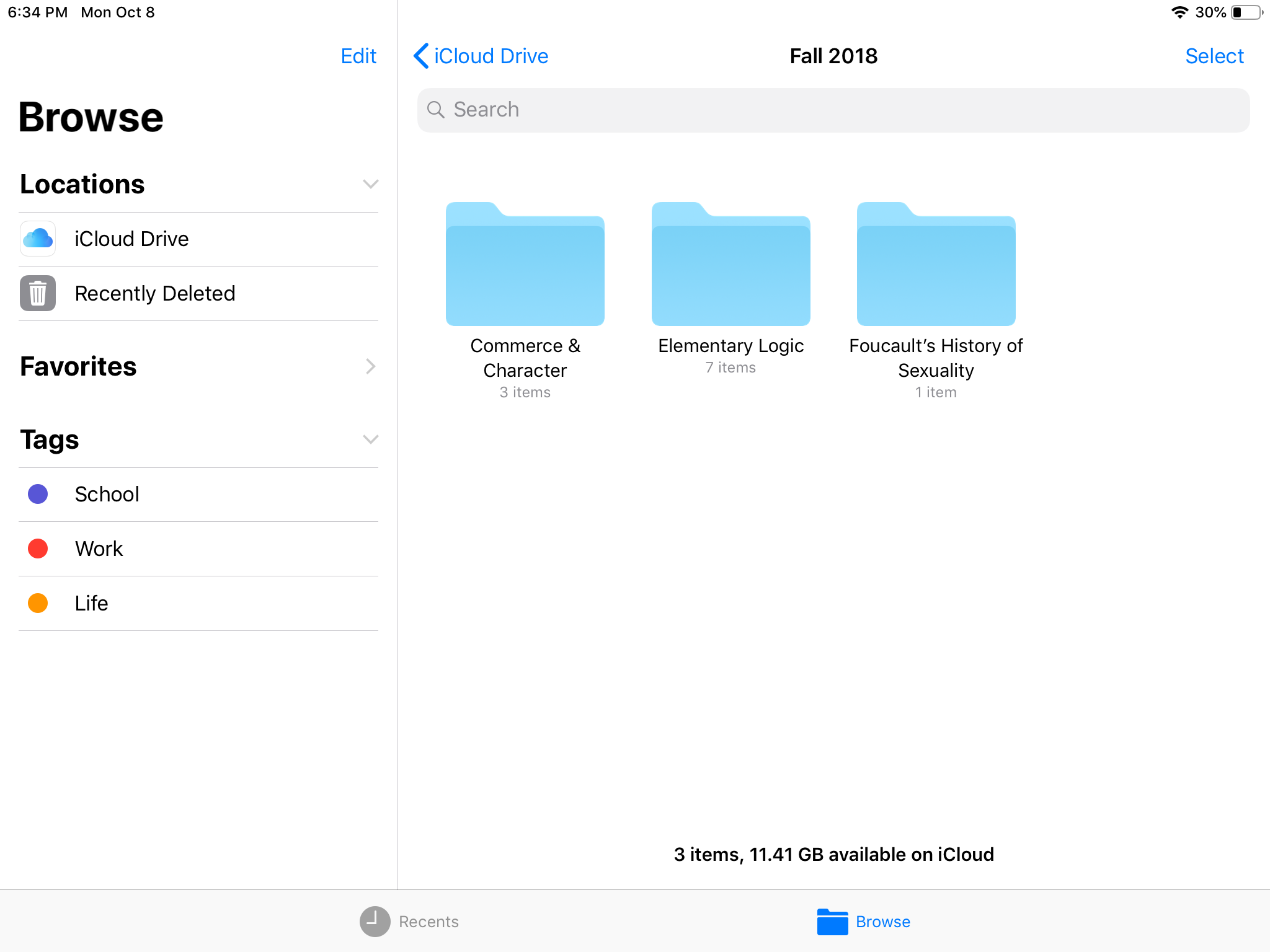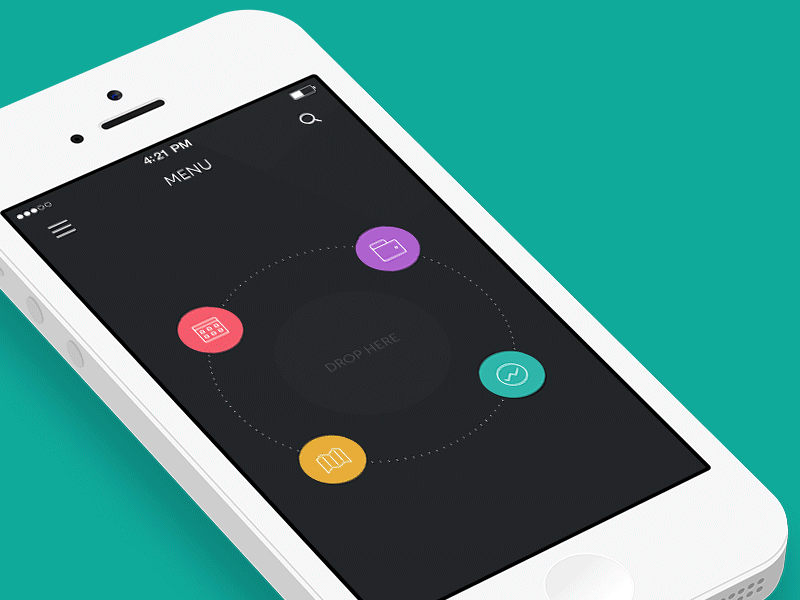Confessions of a Stationary Geek: Delving into Digital Note Taking
For as far back as I can remember, I have been quite the stationary obsessed gal. We are talking assortments of pens able to span the circumference of the Earth and methodological color coding according to the pastel rainbow and order of class schedule. Truly stationary obsessed.
Like notebooks and pens and all the cute little post it flags, I share a similar addiction to all things Apple. Addicted, but also always broke, I finally bit the bullet and bought the new iPad and Apple Pencil (queue internal money-demon shrieking, with shrieks strong enough to dissuade paying double for the Pro version). I’ve switched my entire scheme of organization since this investment and am quite content with how I have gotten my app-bearings down.
Other than the typical Canvas app for classes, here are the gems that make up my quarter’s digital arsenal.
GoodNotes
Up first in my barrage of digital organization is my truly beloved GoodNotes. At $7.99 on the App Store, it’s not free but also not entirely outrageous for a one time purchase, and it does allow a additional downloads for free on other iOS devices. The name is pretty self-explanatory–it is a note taking app. I use this wonder to both take notes in class and to annotate PDF readings.
I’ve sourced many tips and tricks from Youtube videos, with some useful ones from this tutorial in particular:
Trello
I have been using Trello for many years now; although since the removal of notebooks from my life, I have truly beefed up my use of the app. I have the free app on all my devices and use it as a massive categorized to do list. I keep myself on top of things by adding all my readings/assignments as cards and adding due dates which also send little reminders.
iCal
Again, nothing new here. I still used iCal before and normally would write out the week, tasks, and due dates bullet journal style in a notebook. I still keep my calendars synced and block out my time, just now with a heavier reliance on the dynamic duo of Trello and iCal.
iCloud
Since the end of my notebook-obsessed era, I have also beefed up my use of iCloud. Feeling like a true technology obsessed millennial, I have become very dependent on all my files being available on every device. This whole “saved in The Cloud” thing has made me so much more productive (excuse the novelty this brings to me, my unpopular opinion of hating Google Drive made this inevitable), especially with setting GoodNotes to sync and save through iCloud enabling me to read and annotate on my phone without having to hit pause on the go.
Featured image via here; all non-sourced post images via respective apps.